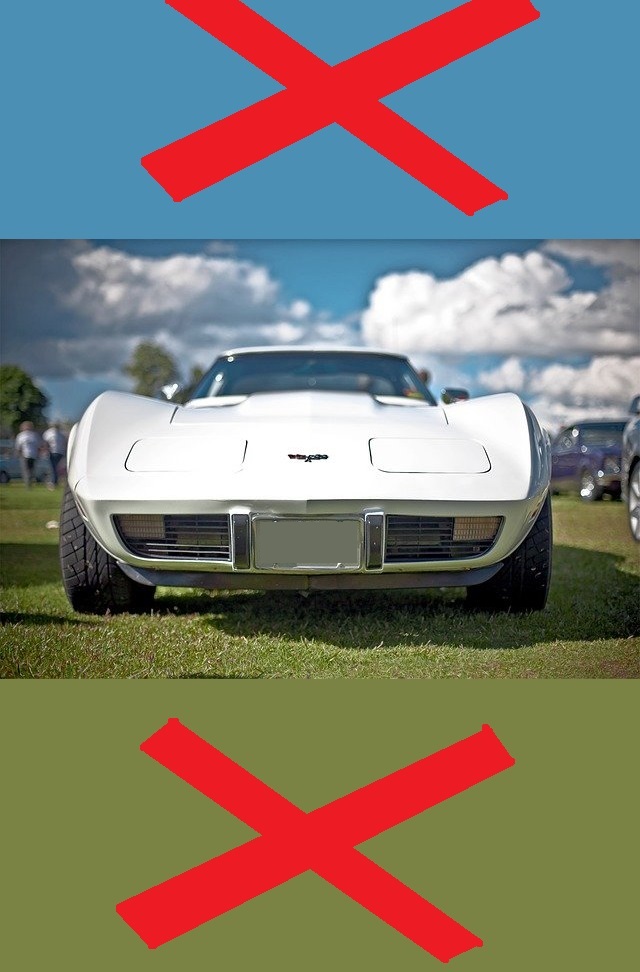FAQ
Are first 100 Car Advertisements for 100 different Cars Free?
Yes, After Sign up, each User gets free 100 Car Sale Ads Account 100% Free. No payment required its free.
How can I enter the User Panel?
You can enter your User Panel from the upper left orange icon.
How can I advertise a Car?
You can advertise your Car from the User Panel or Sell Car Free Button.
How to enter personal details?
You can add your personal details from the User Panel, My Profile.
How to change my account password?
You can change your account password from the User Panel.
How to download the latest version of Car Sale UAE App?
Car Sale UAE: Buy & Sell Cars Free, is available on Google Play.
You can search carsaleapp.com on Google Play Store to see the latest version of the app on download page.
How to use Watch list and Compare listing features?
You can access these features from your Personal Computer or Tablet or any device which has bigger screen and Mobile Internet browser.
Note these features may not be accessible from small screened devices.
Can I have special account for adding bulk of Cars?
Yes, Every User account is Special Account for adding bulk Cars and it is 100% Free.
Do you have to pay for additional Ads if you exceed first 100 Free Car Sale Ads?
No, UAE.CarSaleApp.com and CarSale UAE App is 100% Free, Just send us an email to upgrade to 1000 free Car Ads Account, no credit card or payment required it is 100% Free for all users in UAE.
Can I refund payment done for Advertisement Services?
Advertising is 100% Free, so no refunds for payments is done, as no payments shall take place from users side. So enjoy selling Cars for Free in United Arab Emirates (UAE, Dubai, Abu Dhabi, Sharjah, Ras Al Khaimah, Fujairah, Umm Al Quwain, All of 7 Emirates).
How to sell cars quickly?
All the Car Ads can easily reach 100s and even 1000s of Car Buyers, but you can sell Cars faster if you take very good Car pictures and write a proper and longer Car Description. Sharing your Car Ad Link on Social Media is also useful via share button.
How to share my Car Ads on Social Media?
You can visit UAE.CarSaleApp.com and locate your Car Ads and share them via share button or else locate Your Car Ads via User Panel > My Cars and then share them by copying and pasting the URL or by using orange colored share button to share on any social media sites.
Can I edit Car Ads?
Yes, You can Edit Car Ads at any time. Just login and go to User Panel > My Cars section.
Car images upload time?
All Car images must be uploaded when publishing, otherwise Car Ads will be unapproved and deleted by moderator until Car Ads are edited and reposted with Car images. Ads without proper car images will be removed during moderation process.
How to upload and take Car pictures correctly?
We highly recommend to take horizontal(Width) car pictures instead of vertical(length), Do not take Car images from far and take descent distance and avoid vertical pictures and use good horizontal Car Snaps which does not have extra width or more than normal width. We remove and avoid square and vertical Car images and prefer horizontal(width) images.